Update: A Month with A Mac can be found here.
Am I trendy or smart? Probably a bit of both but using Apple computers is not new to me. You see, I bought an Apple II in 1977 when I was a junior in College getting my EE Degree.

As I was being was interviewed by my local newspaper, the Memphis Commercial Appeal, as an oddity for owning a computer; the reporter asked me all the normal questions but never really understood why I needed a “personal computer”. How times have changed!
Upon taking a job with HP, I had no choice but to use Windows based PC for the next 30 years at work and thus it followed to use them at home as well. However with early retirement, never ending Window updates and crashes and impossible upgrades to the next version; it was time to come home.
Last year I bought a MacBook to replace my Windows Notebook and the Apple Time Capsule with Apple TV combo to serve as a music server and wireless router. They have worked flawlessly.
So after a never-ending series of blue screens on my 3 year-old Dell, the always running noisy fan on the 4 year-old HP and Microsoft’s byzantine upgrade process from XP to Windows 7 it was time to upgrade the PCs.
I ordered a 21.5” and 27” iMac from the online store and they arrived a few days later. Each one was packed in a single box complete with a carrying handle. In less than 3 minutes they were unpacked, on the desk and the old PCs relegated to the basement for migration purposes.
The Hardware
Elegant, stunning, beautiful and it simply works. I have always admired excellent industrial design and these new iMacs are superior examples – full stop. No ugly grey bay on the floor, clumsy monitor stand and important to me – no tangle of wires. And it is eerily quiet.
When I first saw the tiny keyboard, I thought that this would be a problem – no keypad, no dedicated hot keys for apps, etc. But as I type this post, it is a work of art. Simple, functional, stylish – just what I need nothing more, nothing less.
And then the mouse. After years of several mice with multiple keys, wheels, shapes and sizes; the new “magic mouse” looked like a Miss Universe contestant after all the work – slick with just the right amount of curves. It moves easily, clicks soundly and has the gestures of a trackpad – another winner from Apple.
Snow Leopard OS X
Apple is known for outstanding software and this operating system meets that standard – stable, invisible and simply works. While I keep thinking I need to invoke cntrl-alt-del to look at some kind of system activity – I don’t.
The Leopard found my other iMacs, PowerBook, iPhones, Apple TV, Time Capsule and even the Windows PCs. It took a tiny bit of direction but overall I had five computers, two iPhones, server and router all talking within a hour – something I never accomplished with Windows Home Networking.
And it is now backing everything up hourly – invisible to me.
What about the data?
This was a huge concern for me. Hello, my name is Alan and I am a data pack rat. My Outlook file is 1.5GB ( yeah I keep everything) with thousands of emails and attachments. Over 30,000 digital pictures at 94GB, a few videos at 2GB and 3000 songs in lossless at 108GB. There is more but you get the idea.
I bought a utility from Little Machines, O2M, for $10 that automatically converted all my Outlook messages, contacts and appointments Apple’s mbox format.
Next, I copied them all to the new iMac via the network and well, mission accomplished. The data transfer was complete within the couple of hours it took to physically move the bits. Could not have been easier.
And the Apps
So far, this was too easy. And after 30 years in hi-tech I knew the bear was in the trees sizing me up. I had used iTunes for years so this was not a worry. I had become an Outlook expert over the years but of some concern were my apps to manage my pictures and website.
You Have Mail
So it was with a nervous twitch, I started Apple’s email program – “mail” (branding geniuses at Apple) and imported my decade of emails. They were all there, albeit not in the same hierarchical folder structure I had, but there nonetheless. Contacts and appointments moved to their new homes effortlessly.
Connecting my POP mailboxes was drop-dead simple. I was back online just in time!
Cue the Music
iTunes was up next. I copied my iTunes folder from my MacBook to my new iMac – iTunes found it and I was in business. My iPhone didn’t like that I was on a new computer and required me to download my apps again from the iTunes store just to prove I was legal – how dare they? But that took a few minutes.
I did lose my music on my iPhone and have to figure a way to down sample them from lossless to smaller file sizes to get most of my songs on my 14GB iPhone but this is a small concern as I already transferred my favorite playlist. My iPhone was ready to go.
Lights, Action, Camera
Next was iPhoto and the bear emerged. OK, so maybe this is a case of old dogs learning new tricks but I have been using Picasa for years to organize my photo collection. It imports from my digital cameras easily, has excellent basic editing capability,uploads to sharing sites and I understand how it organizes the image library – iPhoto did some of this.
But most disturbing was that I was missing pictures during the import and iPhoto insisted on creating what it called “events” thus breaking up my albums. After a few days of trying, I down loaded Picasa for Mac. It runs fast and my images look incredible on the Apple 27” monitor. One day, I may Apeture but not now.
Let’s Go Surfing
My most used app, like so many people, is my Internet browser. I abandoned Microsoft’s Internet Explorer years ago for Firefox – love those add-ins. Safari looked good but was mssing one feature I had come to covet – the ability to close tabs via a single x at the end of the task bar – I know, I know. But hey, old dogs. Anyway, I downloaded Firefox along with my favorite add-ons plus xMarks to import my bookmarks and was good to go within minutes.
All New Apps?
OK, my last task was to resolve my old Windows applications that costs real money – Dreamweaver for website development, PhotoShop for image manipulation and Quicken for personal finances. ing all this for Mac would costs several hundred dollars so I started to look into alternatives.
A Parallel Universe
Now that iMacs are based on Intel processors, they can easily run Windows. In fact Apple offers a utility called Boot Camp that let’s you boot the iMac with Windows just like a PC. But that was cumbersome and required planning – not my strong suit.
So I downloaded the application, Parallels $79, and loaded an original Windows XP CD. Next I installed the Adobe apps, Dreamweaver and Quicken. All started as advertised and ran well. But they look a bit funny and the keyboard mapping is a little different from the native window’s mode. But they work. Over time, I will new native Mac applications for these applications.
And the rest?
Since I use my MacBook for my professional presentations, I had made the transition from PowerPoint to Keynote a while back. Also for Word to Pages. Never used Excell that much but when I do, Numbers works just fine.
What’s Different?
A running discussion is if you only use email and the internet what difference does it make what computer you use. I agree. Just like if all you do is drive to work and home, any car will do.
But knowing it will start in the morning, accelerate you out of trouble, cool in the summer and heat in the winter is worth something.
I spent more than would have cost to replace my old PCs with new models running Microsoft’s latest, improved operating system. Yes, I could have. But I didn’t. And I am glad.
All Apple, All the time
The transition is complete. The PCs are in the basement in case I need to run something native but will be donated one day.
I have found myself not worrying about OS updates or viruses; fighting security programs and firewall “features”. I have the necessary security in place to keep us safe but again – nothing obtrusive or annoying.
It took my wife less time than an SP3 update to learn her way around her new iMac. And she is happy – so I am happy.
Oh, and by the way, that Apple II I bought in 1974? It is safely in the box downstairs. I should take him out and introduced it to his relatives.


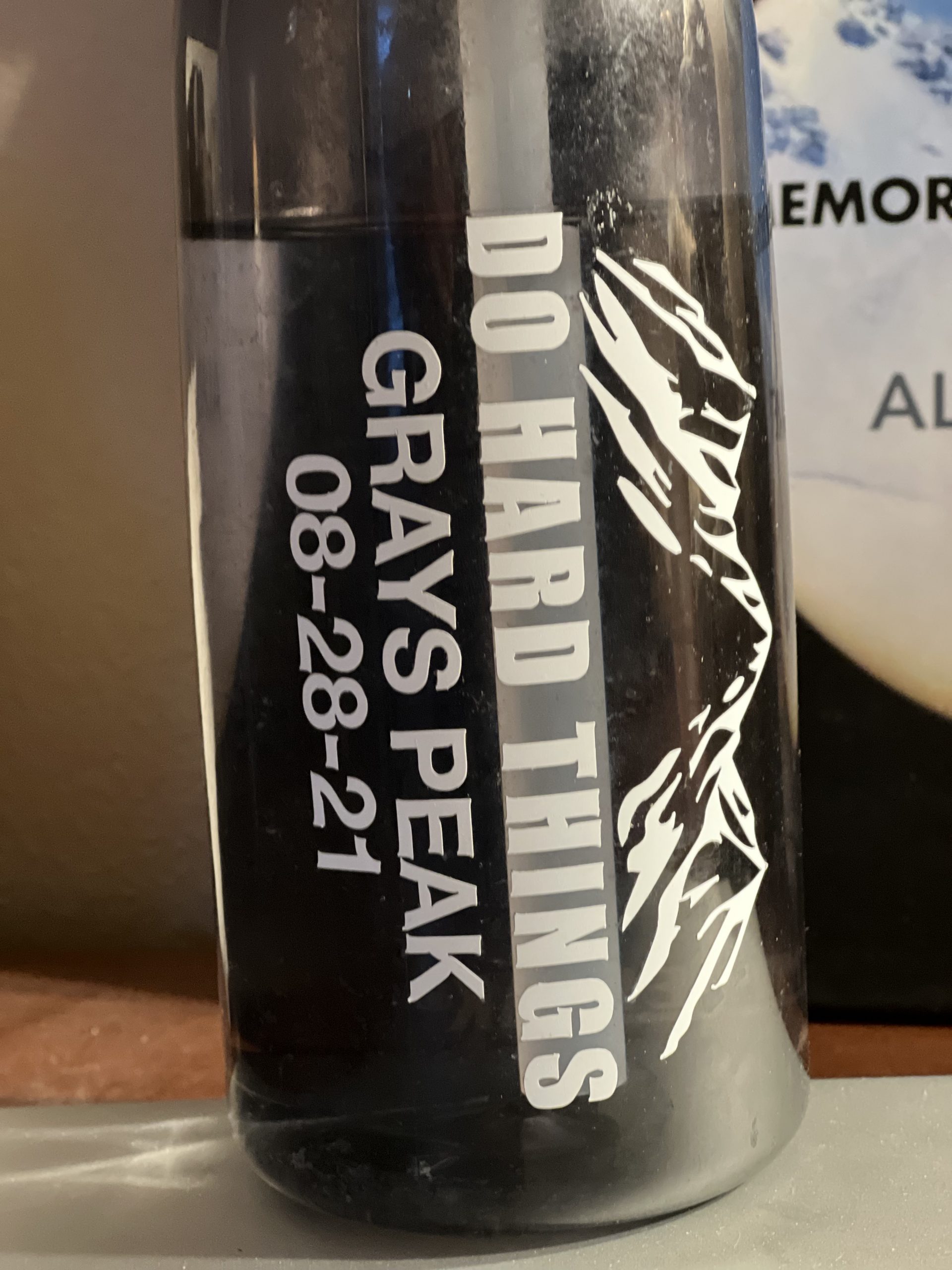
3 thoughts on “Moving to a Mac”
Derek, I have been very pleased with Parrallels thus far. I keep it running in the background and it let my old Windows app start faster than on my old Dell. I am pleasantly surprised how ell it all works.
This is something that I have been wanting to do for a long time. Something like Parallels may push me over to the other side someday. Good read.
Hi Alan, great to see you made the transition to Imacs. They are far superior to PC’s. I also added a 1 TB Time Capsule to my network to autoback up everything. Setting up was a bit challenging. The first back up takes time but from there on it only backs up any changes. Fantastic. Cheers, Roger
Comments are closed.